Good Morning,
When generating documents or using a web application, you are usually working on predefined built-in environments, which are hard-coded by the software editor.
What if you wish to customize the context of your documents or web app functionalities? Let’s say you just want to filter out some info, add some calculation, or simply change a wording, without having to ask for developing a new template or changing the application. We have developed a way to let you own your environment: the custom View Inputs.
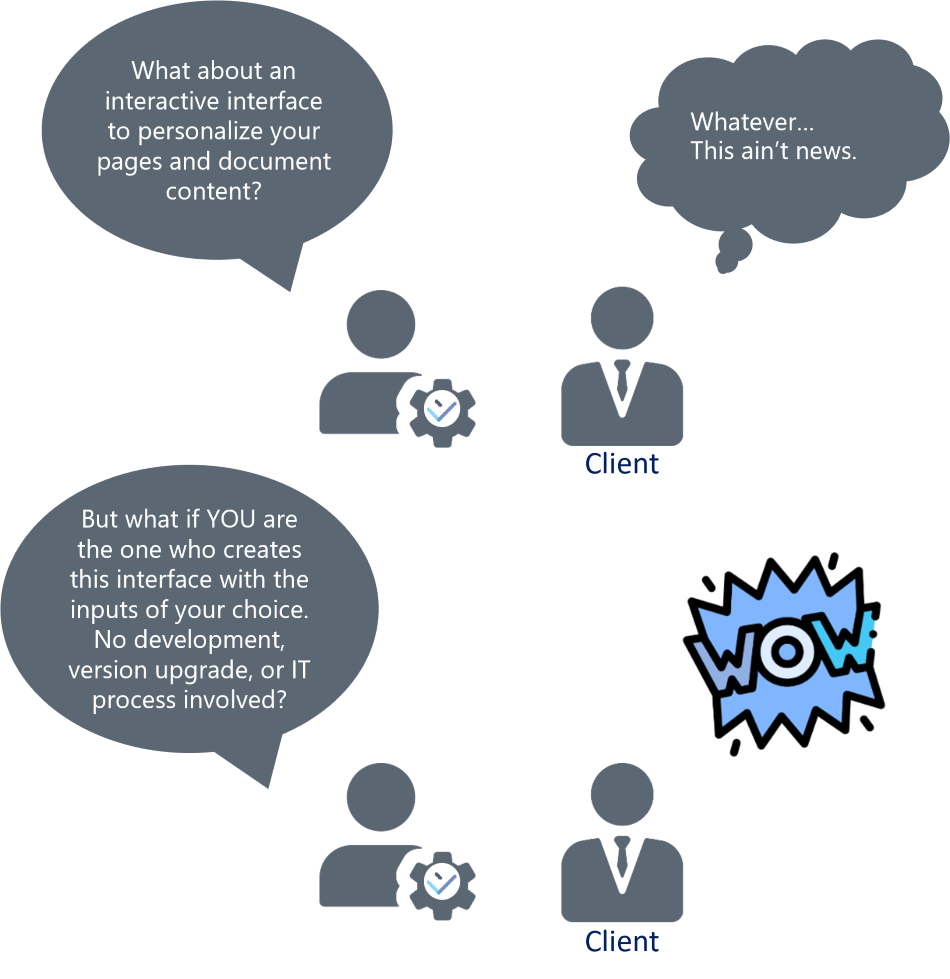
Why customize View Inputs?
We extended an existing functionality (“View Inputs”) to let users add the fields or filters of their choice to documents or web pages. This allows editing the generation context of documents and pages. There are infinite types of fields and/or filters to choose from. Users may opt for any qualitative information and quantitative metric available in LexiFi Apropos.
A user may want to tweak documents or web pages to add, for example:
- a list of clients and counterparties to filter the information displayed on the document/page
- the option to include or exclude charts from a document depending on the recipient
- the possibility to compute product metrics for a list of underlyings and other payoff variations and automatically generate marketing documents based on the results
- a combination of existing LexiFi functionalities
Then, immediately “Apply” changes to generate a document or HTML page.
Custom View Inputs to generate tailored documents
LexiFi Apropos users have access to efficient and safe document automation tools for all layouts and document types, thanks to predefined user templates.
The document generator is available for both individual products and portfolios. Users can automatically generate marketing and regulatory documents including term sheets, fact sheets, price sheets, performance reports, lifecycle event notices, stress tests, and other periodic reports.
With the custom View Inputs, LexiFi Apropos users personalize documents' context and perspective, without any IT development. They add a custom interface making it possible to edit document inputs or filter data and see the changes live.
In this example, we show the document generation page of a periodic document that originally reports statistics and graphs on all client portfolios. We have added an interface to modify the document content before downloading it as a PDF.
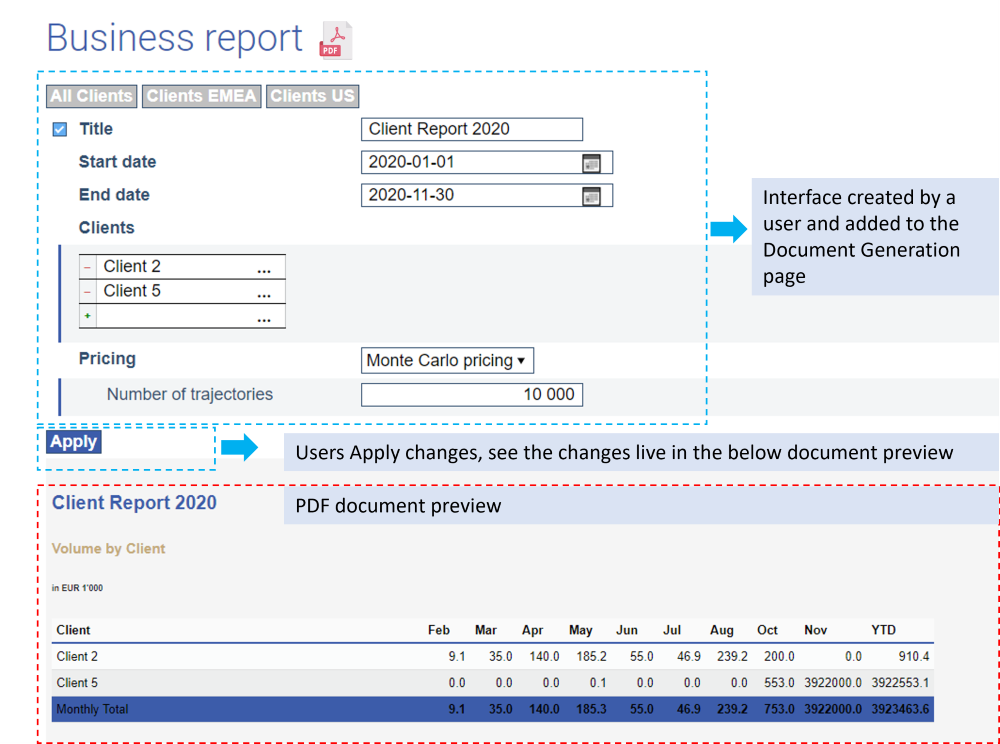
- We can filter by geography by clicking on: Clients EMEA or Clients US
- Select a start date and an end date
- Filter by individual client portfolio
- Pick a pricing methodology from a drop-down list.
Get the flexibility to populate business content with the right information for every situation quickly and efficiently. Get in touch to know more!